How to Export a summary report for Employee's Leave record
Modified on: Mon, 12 Jan, 2026 at 3:28 PM
To export a summary report for an employee's leave record from the portal, you will need to log in with your credentials and navigate to the tools section. Once there, you can locate the "leave summary" option and select it to generate the report. This report will provide a comprehensive overview of an employee's leave history, including details such as total days taken, remaining balance, types of leave taken, and any pending requests.
It is a useful tool for HR managers or supervisors to track and manage their team's time off effectively.
By exporting this report, you can easily analyze and monitor leave patterns within your organization, ensuring smooth operations and proper resource allocation.
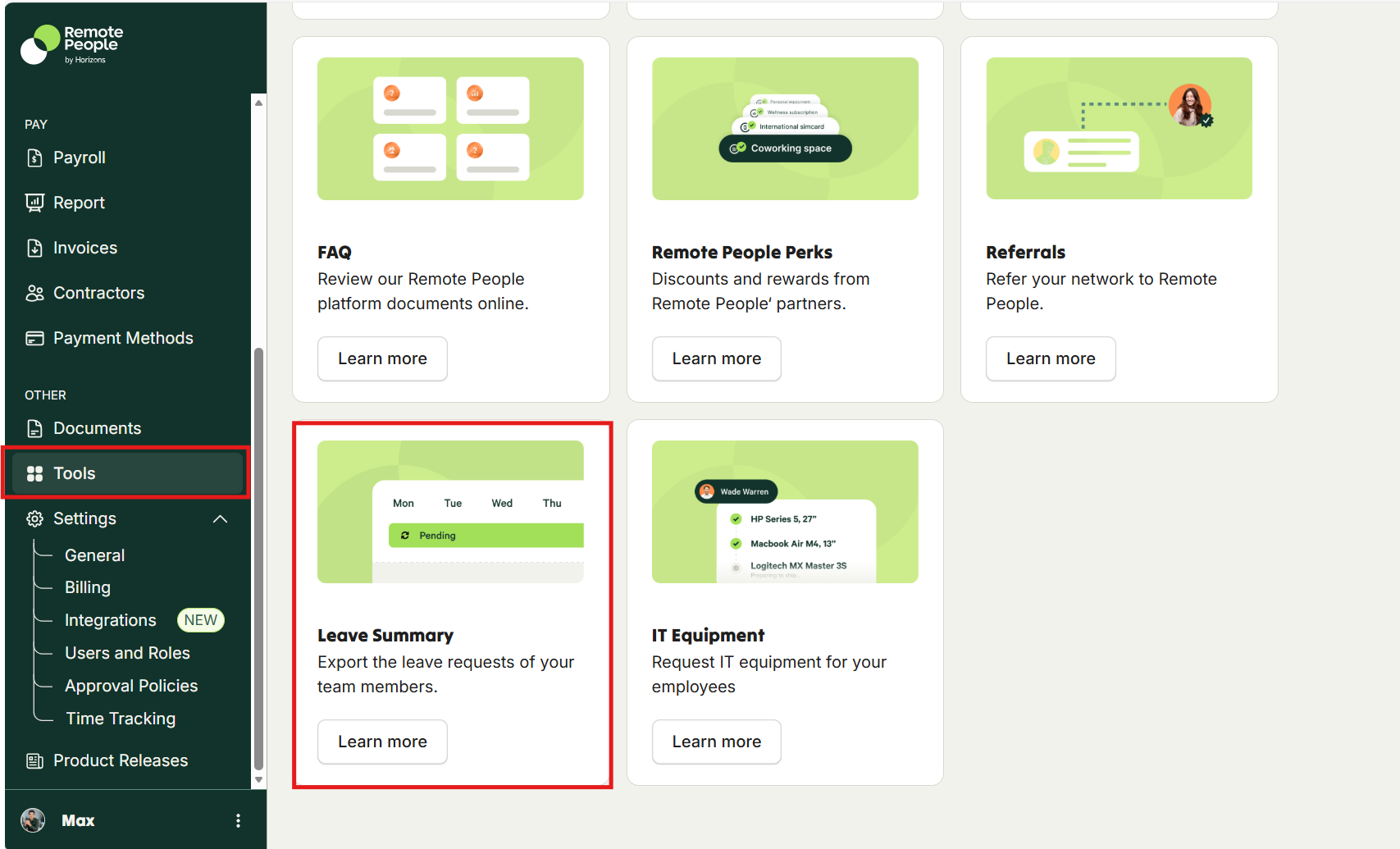
Was this article helpful?
That’s Great!
Thank you for your feedback
Sorry! We couldn't be helpful
Thank you for your feedback
Feedback sent
We appreciate your effort and will try to fix the article
