Where can I see an employee’s remaining leave balance?
Modified on: Mon, 12 Jan, 2026 at 3:01 PM
After logging on to the platform, click "People". From here, you can click on an individual employee to see their information under 6 tabs: Personal, Job, Compensation, Leave, Expenses, Documents.
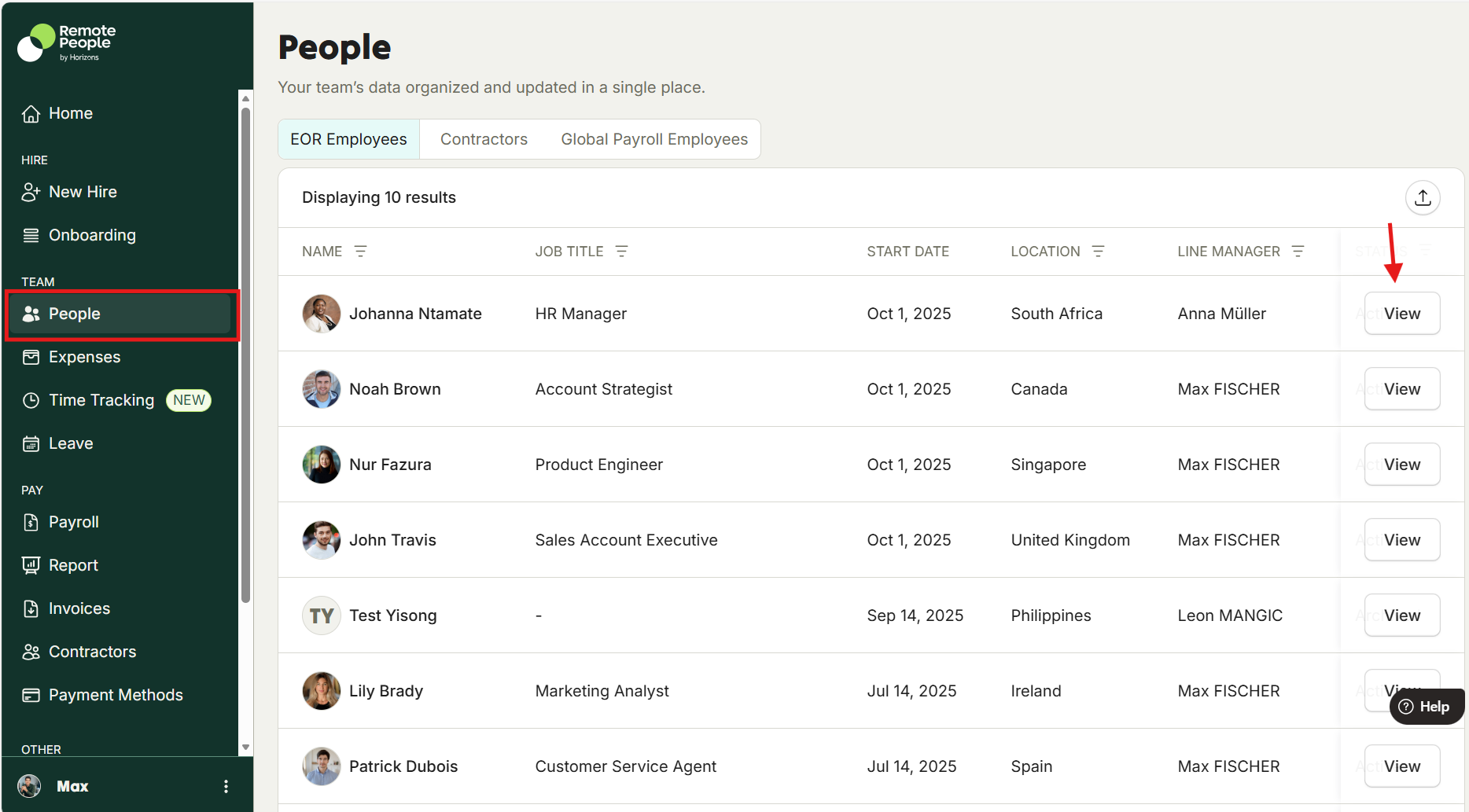
Click on the "Leave" tab to see the employee's leave history and remaining balance.
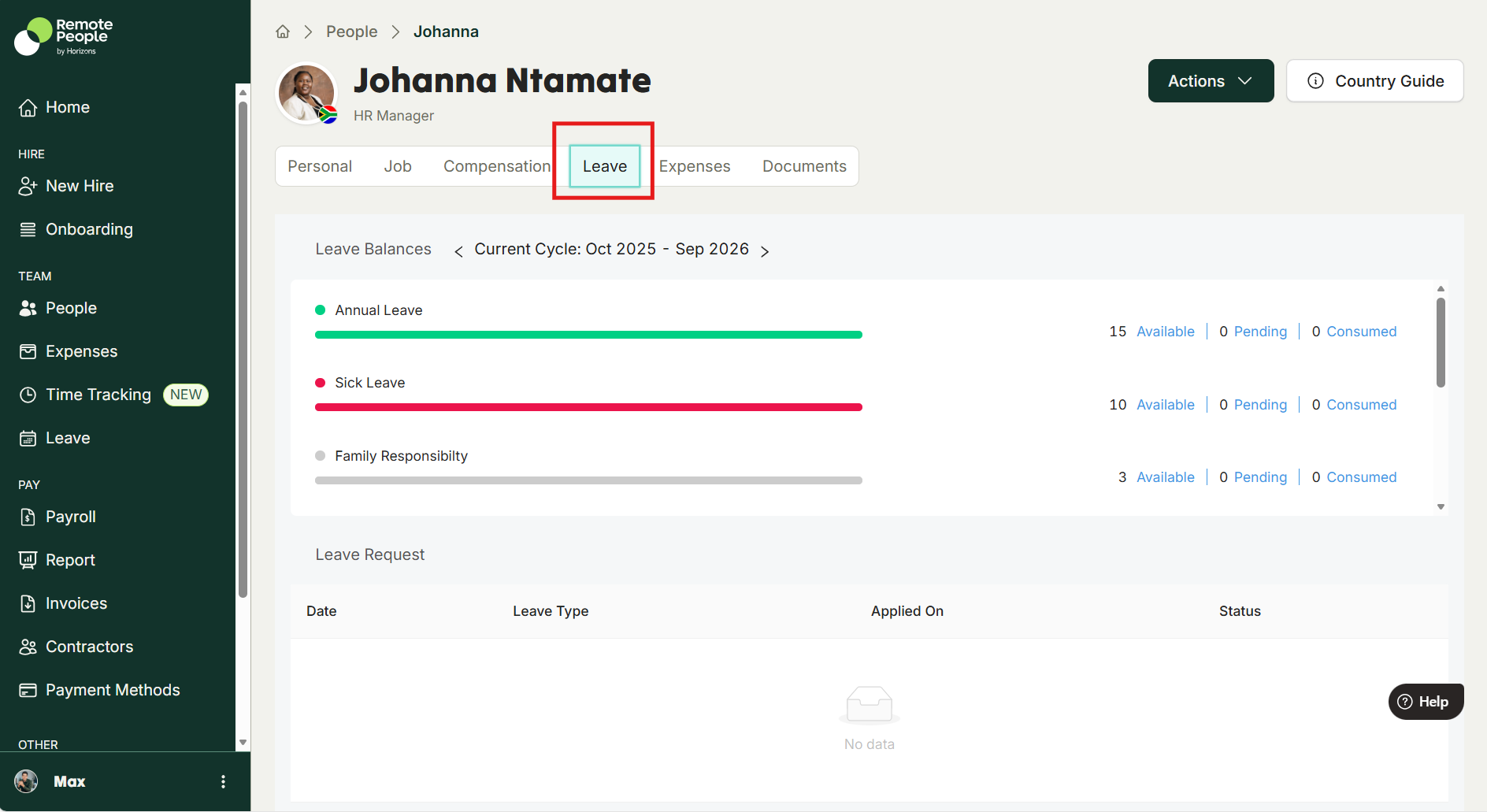
Was this article helpful?
That’s Great!
Thank you for your feedback
Sorry! We couldn't be helpful
Thank you for your feedback
Feedback sent
We appreciate your effort and will try to fix the article
